Are you tired of only being able to connect one earbud at a time? Let’s demystify the process of pairing both earbuds simultaneously. Many people struggle with this seemingly simple task, but fear not, as we will guide you through the steps to successfully connect both earbuds at the same time. Follow these straightforward instructions to enhance your audio experience and enjoy your favorite music or podcasts to the fullest.
Key Takeaways:
Enable Dual Earbud Mode: Most true wireless earbuds have a setting to enable dual earbud mode which allows both earbuds to connect to the device simultaneously.
Reset Earbuds: If one earbud is not connecting, try resetting both earbuds by placing them back in the charging case and following the manufacturer’s reset instructions.
Check Bluetooth Settings: Ensure both earbuds are paired in the Bluetooth settings of your device to connect them both at the same time.
Preparing to Connect Your Earbuds
The first step to enjoying your favorite music in both earbuds simultaneously is to prepare them for a successful connection. This guide will walk you through the necessary steps to ensure a seamless pairing experience.
Ensuring Compatibility
On the market, there are a variety of earbuds available, each with its own unique features and specifications. Before attempting to connect both earbuds at the same time, it is crucial to confirm that they are designed to be used in this manner. Some earbuds may only support single-ear mode, while others are specifically built for dual-ear mode. Check the product specifications or user manual to verify that your earbuds are indeed compatible for simultaneous connection.
Furthermore, ensure that both earbuds are fully charged before attempting to connect them. Low battery levels can lead to connectivity issues and may hinder the pairing process. It is also recommended to reset the earbuds to factory settings if you have experienced any previous connection problems.
Charging Your Earbuds
To properly charge your earbuds, use the provided charging cable and connect it to a power source. It is important to use the original charging accessories that came with the earbuds to avoid any compatibility issues. Make sure both earbuds are securely placed in their respective charging slots and that the charging indicators are activated.
Charging your earbuds fully before pairing them ensures a stable connection and prolongs the battery life of the devices. Remember to disconnect the charging cable once the earbuds are fully charged to prevent overcharging, which can damage the battery in the long run.
Step-by-Step Connection Guide
Obviously, connecting both earbuds at the same time is essential for an immersive audio experience. Follow this step-by-step guide to ensure a seamless and successful connection.
Step
- Step One
- Step Two
Instructions
- Put both earbuds in pairing mode
- Connect both earbuds to your device simultaneously
How to Enter Pairing Mode
Connection: To connect both earbuds to your device, you first need to put them in pairing mode. This can usually be done by holding down the power button on each earbud for a few seconds until you see the LED indicator flashing rapidly.
To ensure both earbuds enter pairing mode at the same time, it’s recommended to start the process with both earbuds powered off. Once they are in pairing mode, they will automatically search for each other and pair together.
Connecting Earbuds to Your Device
To connect both earbuds to your device, make sure your device’s Bluetooth is turned on. Search for the earbuds in your device’s list of available Bluetooth devices and select them to pair. Once connected, both earbuds should play audio simultaneously.
With the earbuds successfully paired and connected to your device, you can now enjoy your favorite music, podcasts, or movies with a truly immersive stereo sound experience. Make sure to keep both earbuds charged for uninterrupted use.
Troubleshooting Common Issues
After successfully pairing your earbuds, you may encounter some common issues that prevent both earbuds from connecting simultaneously. Troubleshooting these problems can help you enjoy uninterrupted audio playback on both earbuds.
Tips for When One Earbud Doesn’t Connect
If you find that only one earbud is connecting to your device.
Try following tips to resolve the issues
Ensure both earbuds are fully charged.
Reset the Bluetooth connection on your device.
Place the earbuds in their charging case and restart the pairing process.
Though these steps may seem simple, they can often fix connectivity issues and get both earbuds working in sync.
Factors Affecting Earbud Connectivity

Troubleshooting potential factors that can affect earbud connectivity is essential in maintaining a seamless audio experience.
Factors that can impact earbud connections include:
Interference from other electronic devices.
Distance between the earbuds and the connected device.
Obstructions such as walls or objects blocking the Bluetooth signal.
Perceiving and addressing these factors can help optimize the connectivity of your earbuds.
To ensure both earbuds connect simultaneously, it’s crucial to identify and address any issues that may hinder their connectivity. By troubleshooting common problems and understanding the factors that can affect earbud connections, you can enjoy uninterrupted audio playback and enhance your overall listening experience. Be mindful of, a stable and strong Bluetooth connection is key to enjoying your favorite music or podcasts with both earbuds working seamlessly together.
Advanced Tips for Optimal Use
Not all true wireless earbuds are designed to connect both earbuds at the same time, but with the right knowledge and tools, it can be achieved seamlessly.
Here are some advanced tips for optimal use:
Ensure both earbuds are charged fully before pairing.
Check for firmware updates for your earbuds to ensure the latest connectivity features.
Reset your earbuds if you encounter connectivity issues.
Use a Bluetooth adapter to connect both earbuds simultaneously with non-compatible devices.
Extending Battery Life
For maximizing the battery life of your true wireless earbuds, consider the following tips. It is essential to store your earbuds in their charging case when not in use to keep them charged and extend their battery life. Additionally, avoid overcharging your earbuds, as this can lead to decreased battery efficiency over time.
To further extend battery life, disable any unnecessary features on your earbuds, such as voice assistants or active noise cancellation, when not in use. These features can drain the battery quickly, so turning them off when not needed can help conserve power.
Maximizing Sound Quality

Extending the battery life of your earbuds is crucial, but so is maximizing sound quality. Ensuring a proper fit of the earbuds in your ears can significantly impact sound quality. Make sure to try different ear tip sizes to find the most comfortable and secure fit, which can also enhance the audio experience.
The placement of the earbuds in your ears can also affect sound quality. Placing them securely in your ears to create a tight seal can improve bass response and overall sound clarity. Experiment with the positioning of the earbuds to find the sweet spot for the best sound quality.
Have a look at our most recent guide on Can Earbuds Cause Ear Infections
Final Words
With this in mind, connecting both earbuds at the same time can greatly enhance your listening experience, providing you with immersive sound quality. By following the steps mentioned earlier, you can easily pair both earbuds to your device and enjoy a seamless stereo audio experience. Remember to check the instructions provided by each earbud manufacturer, as different models may have slightly different pairing processes. Now, go ahead and immerse yourself in your favorite music, podcasts, or videos with both earbuds connected for an enhanced audio experience. Happy listening!
FAQ
Q: How can I connect both earbuds at the same time?
A: To connect both earbuds simultaneously, first make sure they are both fully charged. Then, put both earbuds in pairing mode and search for the device on your phone’s Bluetooth settings. Once both earbuds are recognized, select them both to connect at the same time.
Q: What should I do if only one earbud is connecting?
A: If only one earbud is connecting, try resetting both earbuds and then pairing them again. Make sure both earbuds are charged and in close proximity to each other when pairing. If the issue persists, contact the manufacturer for further assistance.
Q: Can I connect different brands of earbuds together?
A: Connecting different brands of earbuds together may not always be possible due to compatibility issues. It is recommended to use earbuds from the same brand or a model that is designed to work together for seamless connectivity.
Q: How do I know if both earbuds are connected?
A: When both earbuds are successfully connected, you will usually hear a voice prompt or tone indicating the connection status. You can also check your device’s Bluetooth settings to see if both earbuds are listed as connected.
Q: What should I do if the audio is only coming from one earbud?
A: If the audio is only coming from one earbud, check the balance settings on your device to ensure it is set to play audio through both earbuds. Additionally, clean the earbuds’ charging contacts and reset them to see if that resolves the issue. If not, there may be a hardware problem that requires professional inspection.