Thinking about upgrading your TV sound? The Bose Bluetooth Soundbar is a solid choice for a simple yet effective audio boost. We recently tested it, and it made a big difference in the clarity of dialogue and overall sound quality.
This compact and sleek soundbar fits easily in front of your TV or can be mounted on a wall. Its easy setup with an optical audio cable means you’ll have it up and running in no time.
With Bluetooth connectivity, you can also stream your favorite music and podcasts directly to it. The remote control offers a dialogue mode to enhance speech, perfect for those quiet conversations you might miss during a film.
Bose Bluetooth Soundbar Overview

This compact soundbar packs a punch despite its small size. The angled full-range drivers deliver clear and spatial audio, making a noticeable difference in your TV-watching experience. The dialogue mode is especially handy, enhancing speech clarity so you don’t miss a word.
Pairing it with your device via Bluetooth is quick and easy. The simplistic setup, with either an optical audio cable or an HDMI cable, gets you started in minutes. You can also mount it on the wall if you prefer.
While the sound quality is great, some users found the bass performance less than perfect, especially in refurbished models. It’s also compatible with the Bose Bass Module 500 or 700, for those looking to add extra bass depth.
In summary, the Bose Bluetooth Soundbar is a solid choice for those seeking improved TV sound without much hassle.
Hear Your TV Better
With this soundbar, you’ll notice an immediate improvement in how you hear your TV. The angled full-range drivers make the audio feel richer and more immersive. This is perfect for watching shows, movies, or sports where clear sound matters.
One of the standout features is the focus on dialogue. You won’t have to strain to catch every word; conversations come through much clearer and crisper. The remote control’s dialogue mode is handy for enhancing speech even more or adding a bass boost for deeper sound.
The simple setup process also deserves praise. Whether you opt for the optical audio cable included or an HDMI cable, you’ll be up and running in no time. Plus, the compact size means it fits neatly in front of your TV. Note that for an even fuller sound experience, you can connect it with other Bose modules, although these are sold separately.
Wide, Natural Sound

Experience the rich, full sound with two angled full-range drivers that create a spatial audio experience, making your TV time much more immersive. This soundbar enhances the audio landscape, making it feel like the sound is coming from all around you. You will notice dialogue and vocals are clearer and more distinct, perfect for watching shows or listening to your favorite songs.
On the downside, it may lack the deep bass that some users crave. The compact size is a plus, fitting snugly in front of your TV or mounted on the wall. The Bose Bluetooth Soundbar brings a noticeable improvement over standard TV speakers, providing a fuller, more realistic sound. It’s a simple, elegant solution to enrich your sound experience without a complex setup.
Enhanced Dialogue

If you have trouble hearing dialogue on your TV, the Bose Bluetooth Soundbar can help. It focuses on making voices clearer, which makes watching your favorite shows more enjoyable. The remote control includes a special dialogue mode that further sharpens speech, ensuring you catch every word.
Overall, this soundbar makes dialogue clearer, enhancing your viewing experience without fuss.
Bluetooth Connectivity
Connecting the Bose Bluetooth Soundbar to your devices is easy. The Bluetooth connectivity works seamlessly, letting you pair your phone, tablet, or other devices quickly. You can enjoy music, podcasts, or any audio without needing extra cables.
For wireless audio streaming, the Bluetooth function of the Bose Bluetooth Soundbar is a reliable feature, making it convenient for everyday use.
Effortless Setup

Setting up the Bose Bluetooth Soundbar couldn’t be easier. You can connect it to your TV using the optical audio cable included in the package. If you prefer, you can also use an HDMI cable, though you’ll need to have one on hand as it’s not provided. The entire process only takes a few minutes, and the straightforward instructions make it foolproof.
The compact design means it fits easily in front of your TV, or you can mount it on the wall. You’ll be enjoying clearer, richer sound almost immediately. The remote control included also makes fine-tuning the sound a breeze. No need for complicated steps; just plug it in, connect, and you’re set.
Pros and Cons
Pros
- Sound Quality: The small Bose TV Speaker produces clear, rich audio. Dialogue clarity is especially good, making it easier to hear conversations and narration.
- Compact Design: At just over 2 inches tall, this soundbar fits easily in front of your television or can be mounted on a wall.
- Simple Setup: Connecting this soundbar to your TV is straightforward, using either an optical audio cable (included) or an HDMI cable (sold separately).
- Bluetooth Connectivity: It’s convenient to pair your devices and stream your favorite music or podcasts wirelessly.
- Remote Control: The included remote is handy for adjusting settings quickly, such as activating dialogue mode or boosting the bass.
Cons
- Bass Quality: Some users report that the bass can vibrate and crackle, possibly due to it being a renewed model.
- Dialog Enhancer Issues: There are instances where the dialog enhancer feature does not work properly, causing frustration for users trying to improve speech clarity.
- Accessories Sold Separately: If you want to expand the system with additional Bose Bass Modules, you’ll need to purchase extra cables, which are not included.
- Mixed Reviews: The product has a mixed rating of 3.7 out of 5 stars, reflecting a range of user experiences. This can be a point of consideration if consistency in performance is critical for you.
Amazon Renewed Guarantee
When you purchase the Bose Bluetooth Soundbar, you can feel secure because of the Amazon Renewed Guarantee. This covers any issues you might notice with your renewed product. If the soundbar doesn’t meet your expectations, you have the option to get a replacement or a refund.
What the Guarantee Includes:
Knowing this gives you peace of mind when choosing a renewed Bose Bluetooth Soundbar. It’s good to have this layer of protection, even though renewed products often function perfectly.
Customer Reviews
You can expect a mixed bag of feedback when it comes to the Bose Bluetooth Soundbar. Many users are pleased with the sound quality, describing it as a big improvement over standard TV speakers. Some mention that dialogue becomes much clearer.
There are a few complaints regarding the refurbished models. Some users noted issues with the bass, like vibrations or crackling sounds, which seemed specific to the renewed product. Another common theme is difficulty with setting up the Dialog Enhancer feature.
A number of positive reviews highlight satisfaction with Bose’s consistent quality in their electronics. Users who have purchased other Bose products in the past find this soundbar to be just as reliable.
Product Specifications

- Hear your TV better
- Wide, natural sound
- Enhanced dialogue
- Bluetooth TV speaker
- Compact soundbar
- Remote control
- Build and expand
Conclusion
The Bose Bluetooth Soundbar is a solid choice if you’re looking to upgrade your TV’s sound quality. You get clear audio and deep bass that can make your movie nights more enjoyable. Some users have experienced issues with the bass or certain features like the Dialog Enhancer not working as expected. You might want to consider these potential downsides before buying, especially if you’re choosing a renewed unit. If you’ve had good experiences with Bose products before, this soundbar is likely to meet your expectations. Make sure it’s genuine and matches your specific needs for a hassle-free experience.
Frequently Asked Questions
How do I connect my smartphone to a Bose Bluetooth soundbar?
Connecting your smartphone to a Bose Bluetooth soundbar is simple and quick. Just follow these steps:
Turn on the soundbar and ensure it’s in Bluetooth pairing mode. You might hear a sound or see a blinking light indicating it’s ready.
Open the Bluetooth settings on your smartphone.
Look for the Bose soundbar in the list of available devices and select it.
Once connected, you can start streaming music or any audio from your phone to the soundbar.
What are the key differences between the Bose Soundbar 700 and the Soundbar 900 models?
When comparing the Bose Soundbar 700 and Soundbar 900 models, a few aspects stand out:
Sound Quality: The Soundbar 900 typically offers a richer, fuller sound with better spatial audio performance.
Features: The Soundbar 900 might come with more advanced features, such as built-in voice assistants or additional smart capabilities.
Price: Generally, the Soundbar 900 is more expensive reflecting its enhanced performance and features.
Can I use my Bose Bluetooth soundbar with a TV that isn’t Bose brand?
Yes, you can use a Bose Bluetooth soundbar with any TV. Most TVs have standard audio outputs compatible with the soundbar, whether they are HDMI, optical, or Bluetooth connections. Simply follow the instructions provided with the soundbar to set it up.
Is it possible to control a Bose Bluetooth soundbar using a smartphone app?
Yes, you can control a Bose Bluetooth soundbar using a smartphone app. Bose provides an app called Bose Music which you can download from your app store. With this app, you can:
Adjust volume and sound settings.
Switch between different audio sources.
Update the firmware of your soundbar.