What is a Sound Bar? A sound bar is a sleek type of speaker system that does wonders in enhancing the audio experience of your TV or home theater. You may also ask what does a sound bar do ?, Unlike conventional home theater systems that require multiple speakers placed throughout the room, sound bars house several speakers in a single compact and elongated unit that can easily sit under or above your TV. They offer improved sound quality over standard TV speakers in a design that is minimalist and easy to incorporate into any living space. Let’s dive deep into what is a sound bar and are sound bars worth it or not?
Essentially, the role of a sound bar is to simulate the immersive audio normally associated with multi-speaker surround sound systems, but without the complexities of setup and space requirements. These devices contain sophisticated technology to produce a broad range of sound from a single point, offering a solution for those seeking better audio fidelity and clearer dialogue from their TV shows, movies, and music. With a variety of connection options available, including Bluetooth and HDMI, sound bars can seamlessly integrate with existing devices to enhance the overall listening experience.
Key Takeaways on What is a Sound Bar
- Sound bars provide a compact alternative to traditional surround sound systems.
- They improve audio quality using advanced technology housed within a single unit.
- Sound bars offer simple installation and diverse connection options.
Understanding Sound Bars

It is important to understand what do sound bars do before you actually buy them so that you can make an informed decision. A sound bar is an audio solution designed to enhance the sound quality from your television, creating a more immersive listening experience. It is a compact speaker system that often provides a significant upgrade from the TV’s internal speakers.
Types of Sound Bars
Sound bars come in various forms, each designed to meet specific audio needs. For instance, when considering a sound bar for a 55 inch TV, you might opt for a standard sound bar, which is a long, single unit that houses multiple speakers within one enclosure. This size is typically proportionate to the width of the TV, ensuring a balanced look and sound dispersion.
On the other hand, if you have a larger screen, such as a 65 inch TV, you’ll want to ensure that the sound bar is capable of delivering audio that fills the room proportionately. A sound bar for a 65 inch TV might be wider and more powerful to match the larger screen size, providing an immersive audio experience that complements the visual impact of a bigger display.
How Sound Bars Work
Sound bars work by employing a series of speakers arranged within a single cabinet to project audio from a wide range of frequencies. They often include a central tweeter, which is responsible for high-frequency sounds, flanked by mid-range and bass drivers. When considering soundbar vs speakers, it’s important to note that some sound bars offer additional features like built-in subwoofers for deeper bass, as described by Lifewire in their explanation of how a sound bar can house speakers for left and right channels among others
Key Features of Sound Bars

The key aspects such as connectivity options, audio technologies, and the unit’s size and placement of soundbar play pivotal roles in its performance and integration with existing home entertainment systems.
Connectivity Options
What does a sound bar do for a tv and for other devices as well in terms of offering connections? Sound bars offer various connectivity options to interface with different devices. Bluetooth is commonplace for wireless streaming from smartphones or tablets. Many models feature Wi-Fi capability for integrating with smart home systems and streaming services. HDMI ports are crucial for connecting to TVs and may support Audio Return Channel (ARC), which allows the TV to send audio back to the sound bar with a single HDMI cable.
Audio Technologies

Sound bars incorporate a range of audio technologies to enhance the listening experience. Dolby Atmos and DTS are advanced technologies that create immersive 3D soundscapes. Many units also offer virtual surround sound, a feature designed to simulate a multi-speaker surround sound setup from a single sound bar.
Size and Placement
The physical size and placement of a sound bar can affect both aesthetics and sound quality, which is particularly relevant when considering what sound bar do for a TV. Sizes vary widely, from compact models suited to smaller TVs to wider options that match the breadth of large screens, all designed to enhance your TV’s audio output.
Placement is flexible; sound bars can be wall-mounted or placed on a TV stand, but it’s essential to ensure the sound bar doesn’t obstruct the TV’s remote sensor. By understanding what does a sound bar do for a TV, you can appreciate how crucial it is to position the sound bar correctly to optimize the sound that transforms your TV viewing into a more immersive experience.
Installation and Setup

Installing and setting up a sound bar is typically a straightforward process that can greatly enhance one’s audio experience. What size sound bar and where to place a sound bar all of this comes in handy during the installation process. Users should start by deciding on the location of their sound bar, ideally directly below or above their television to ensure the sound is coming from the direction of the screen. Powering the Sound Bar:
Connecting to the TV
- HDMI: The best quality is usually achieved by using an HDMI cable, especially if the TV supports HDMI ARC, which allows for a single cable to deliver video and audio signals.
- Optical Audio: Another reliable option is using a digital optical audio cable, often referred to as Toslink.
- Bluetooth: If both devices support Bluetooth, this wireless method can be used, albeit with potential compromises in audio quality.
Powering the Sound Bar:
Once connected, the user needs to plug the power cord into the sound bar and a power outlet, ensuring the connection is secure.
Sound Calibration:
For optimal audio quality, the sound bar might come with a calibration microphone. This device can be plugged into the sound bar to help adjust the audio output according to the acoustics of the room.
Bluetooth Pairing:

For streaming music from a phone or tablet, users activate Bluetooth on their device and select the sound bar to pair with it.
Remote and Settings:
Finally, they need to familiarize themselves with the remote control and settings, adjusting bass, treble, and audio modes as desired. They can also assign beam drivers to specific channels, like 2, 3, 5, or 7, depending on their sound bar’s capabilities for a tailored sound experience.
Choosing the Right Sound Bar

When selecting a sound bar, consumers should consider device compatibility and the brand and price that align with their needs and budget.
Compatibility with Devices
A critical step in choosing a sound bar is ensuring it seamlessly connects with one’s existing equipment or how long soundbars last. As you contemplate whether are soundbars worth it, consider their range of connectivity options such as HDMI, optical inputs, and Bluetooth, which can cater to various devices and enhance your audio experience significantly.
For an inviting surround sound experience, a sound bar with 3 or more channels is recommended, supporting left, right, and center audio paths. Ultimately, when questioning are soundbars worth it and soundbars vs speakers which is better, think about the ease of integration, the upgrade in sound quality from your TV’s built-in speakers, and the simplicity of having a single audio solution that complements your home entertainment system.
In the world of audio tech, discussing “What is a Sound Bar” effortlessly includes insights on the distinctive experience offered by Best on ear headphones, showing how they stand out compared to sound bars for different audio preferences and lifestyles.
Brand and Price Considerations
Sound bars are available across various price points. Renowned brands often offer advanced features like wireless subwoofers and support for high-definition audio formats. World Wide Stereo suggests considering a sound bar with multiple channels for a more immersive audio experience. Budget-friendly options can provide significant audio improvements over built-in TV speakers, but researching features and reading reviews from credible sources like Consumer Reports is vital.
Frequently Asked Questions
In this section, readers will find answers to common inquiries about soundbars, clarifying how they can improve audio experiences and factors to consider for optimal setup.
How can a soundbar enhance my TV viewing experience?
A soundbar is specifically designed to create a more enveloping audio landscape from a compact device. Sitting either above or below the TV, it projects audio directly to the viewer, providing clearer and more dynamic sound compared to the TV’s built-in speakers. This upgrade can make dialogue easier to understand and action sequences more immersive.
What are the benefits of using a soundbar with a subwoofer?
Integrating a subwoofer with a soundbar significantly enriches the listening experience by delivering powerful bass. This combination brings depth to music and sound effects, offering a full spectrum of sound that can fill a room, and replicates the cinematic experience at home.
How do soundbars compare to traditional speaker systems?
Compared to traditional speaker systems, soundbars are often slimmer, less obtrusive, and simpler to set up. They encapsulate several speakers within one unit, which can lead to a cleaner aesthetic and fewer wires. While large surround systems may provide a more expansive audio experience, soundbars offer a balance of performance and convenience.
Can soundbars be used effectively for gaming purposes?
Yes, soundbars can provide an effective audio solution for gaming, thanks to their ability to deliver clear, directional sound that enhances on-screen action. Some models even come with gaming-specific sound modes to ensure sounds are accurately placed, helping players to fully immerse themselves in the gaming environment.
What factors should be considered when choosing a soundbar for my home entertainment setup?
When selecting a soundbar, one should consider the device’s size relative to their TV, connectivity options for different devices, the presence of features like Bluetooth or Wi-Fi for streaming, and audio quality, which can include channel configuration and whether the soundbar supports advanced audio formats.
How do I connect a soundbar to my television?
Connecting a soundbar to a TV usually involves using an HDMI cable, which is the most common method for newer TVs and soundbars, and allows for the best audio quality. For TVs without HDMI ARC, an optical cable might be used. Always verify the input options on both the TV and soundbar before purchase.