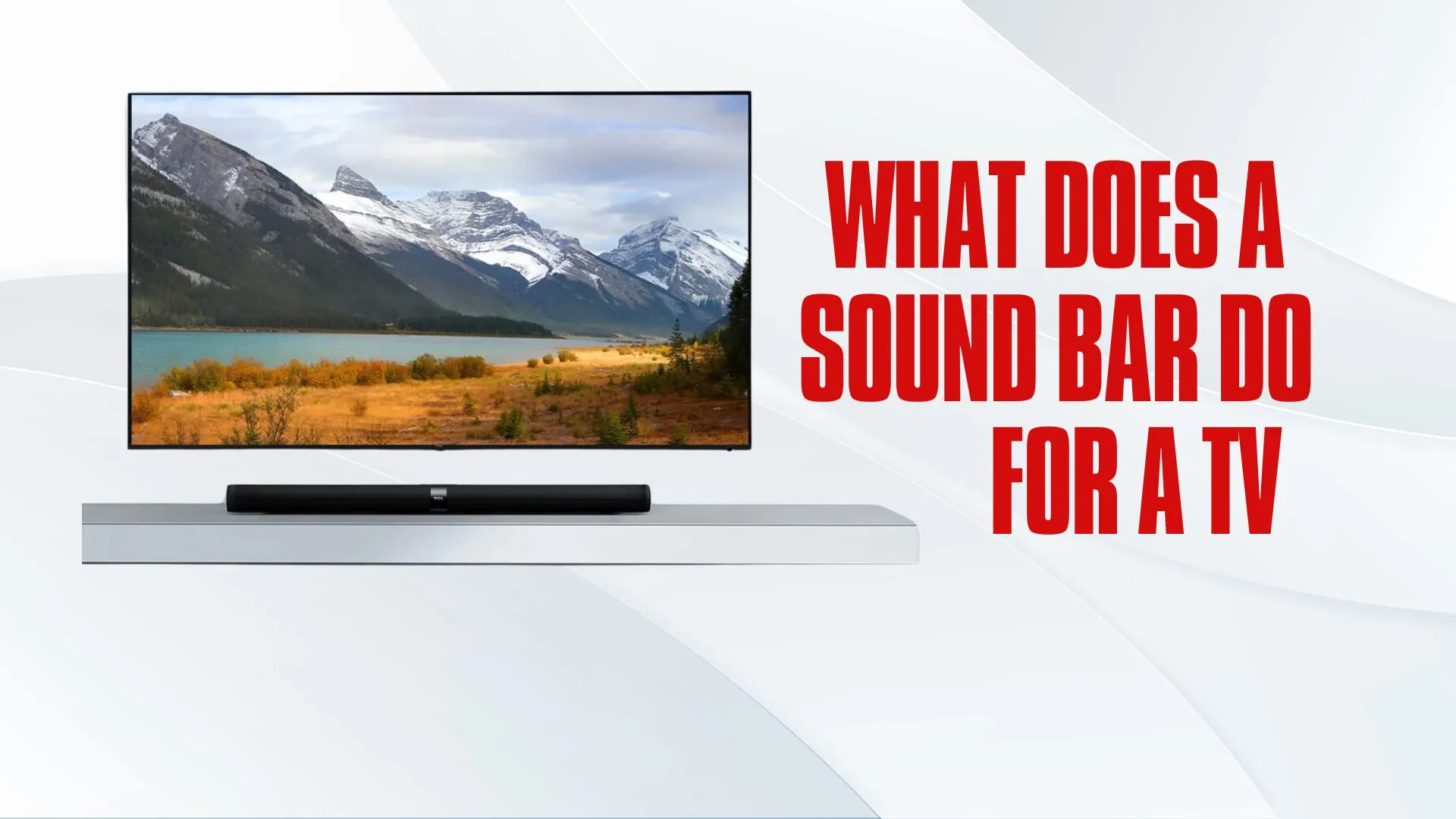A sound bar is a sleek, compact audio device designed to enhance the sound quality of a television. It contains multiple speakers in a single elongated enclosure, and can be placed directly below or mounted near the TV for an improved audio experience. Sound bars provide a significant upgrade from the built-in speakers of modern televisions, which often offer lackluster sound due to their thin designs. With a sound bar, viewers can enjoy clearer dialogue, more detailed sound effects, and an overall richer audio landscape without the complexity and space requirements of a traditional surround sound system. Let’s explore what does a sound bar do for a TV.
Incorporating various technologies and features, sound bars can simulate a surround sound environment, support numerous input sources, and some come with additional subwoofers or satellite speakers. The range of models available from budget-friendly to high-end ensures that there is a sound bar to fit different needs and preferences. Offering a straightforward setup process, with some models only requiring a single cable connection, sound bars have become a popular choice for improving TV sound quality while maintaining a minimalist aesthetic. They are widely compatible with modern TVs, and the variety of designs and features means that finding one to complement your viewing habits and living space is more accessible than ever.
Key Takeaways
- Sound bars improve TV audio quality and provide a richer sound experience.
- They boast simple setup and are compatible with most modern TVs.
- Sound bars come in different types, features, and price ranges to suit various needs.
Functionality of Sound Bars

Sound bars are dedicated to amplifying your TV’s audio output and delivering clearer, more immersive sound. These compact devices offer an upgrade to your viewing experience through several key features.
Audio Enhancement
The primary role of a sound bar is to enhance audio quality for a more enveloping experience. It typically houses multiple speakers within one elongated enclosure, allowing it to create a broader and more detailed sound stage than standard TV speakers. Advanced sound bars may also include features such as built-in subwoofers for deep bass and technologies like Dolby Atmos for a cinematic audio experience akin to what you’d find at a movie theater. The difference between soundbar and speakers is simple Soundbars provide clear audio quality and a great experience for watching movies and more, while speakers mainly deliver sound with bass but not always the quality you’re looking for.
Space-Saving Design
Sound bars are designed to be slim and unobtrusive, often sitting directly below a TV screen. This makes them a particularly good choice for those looking to save space without sacrificing audio quality. The compact size is not only practical; it also complements modern minimalist interiors, maintaining a clean and sleek look in your entertainment space.
Simple Connectivity
Connectivity is another hallmark of sound bars. They offer simple setup with minimal wiring, often requiring just a single connection to the TV. Many modern sound bars also feature wireless connectivity options such as Bluetooth, Wi-Fi, or both, enabling users to stream audio directly from smartphones, tablets, and other devices with ease.
Types of Sound Bars

When choosing a sound bar for a TV, alongside what does a soundbar do for a TV it is also fundamental to understand the different types that are available. Each type caters to various user needs and setup complexities.
Passive Sound Bars
Passive sound bars are similar to traditional speakers and do not contain built-in amplification. They require a separate receiver or amplifier to power them and can offer high-quality audio performance. Since passive sound bars allow for custom speaker configurations, they are favored for their flexibility in creating tailored surround sound experiences.
Active Sound Bars
In contrast, active sound bars have built-in amplifiers and often come with additional features such as Bluetooth connectivity and virtual surround sound. They are a convenient all-in-one solution, as they house everything needed to improve TV audio in a single unit. This simplicity makes active sound bars a popular choice for users seeking an effortless upgrade to their TV’s built-in speakers.
Sound Bases
Sound bases, also known as platform sound bars, are designed to act as a pedestal for a TV while providing enhanced audio. They typically offer a space-saving solution and can support the weight of a 65-inch TV on top. While less common due to the increasing size of TVs and preference for wall-mounting, sound bases still offer improved sound quality over standard TV speakers and may include similar features to active sound bars.
Sound Bar Features

Sound bars have evolved to offer a variety of features that enhance the TV viewing experience. Here are some key functionalities that modern sound bars offer.
Wireless Streaming
Most sound bars now come with wireless streaming capabilities, allowing users to play audio seamlessly from their devices using technologies like Bluetooth or Wi-Fi. This feature makes it easy to enjoy music or podcasts from smartphones and tablets through the sound bar.
Virtual Surround Sound
Many sound bars simulate a surround sound experience without the need for multiple speakers placed around the room. By using virtual surround sound technology, such as Dolby Atmos or DTS, sound bars create an immersive audio environment that enriches the TV watching experience.
Built-In Voice Assistants
With the integration of built-in voice assistants, like Amazon Alexa or Google Assistant, some sound bars allow for hands-free control. Users can adjust volume, switch inputs, or search for content using just their voice, adding convenience and functionality.
Remote Control Integration
The ability to control a sound bar using the TV’s remote is a feature that promotes remote control integration. This usually is achieved through HDMI-CEC or IR blasters, consolidating control of the TV and sound bar into a single remote for user convenience.
Sound Bar Setup
Setting up a sound bar enhances a TV’s auditory experience, ensuring crisp and clear audio output. Correct placement and a streamlined installation process are pivotal for optimal performance.
Placement Options
- Beneath the TV: Ideal for most sound bars, this placement aligns the audio directly with the screen, delivering sound from the direction one is looking.
- Wall-mounted: If the TV is wall-mounted, a soundbar can be placed just below it, provided there is a bracket available for the sound bar model.
Note: Regardless of placement, the sound bar should have an unobstructed line of sight to the listening area for the best sound quality.
Installation Process
- Select the Connection Type: Determine if the TV supports HDMI ARC, Optical audio (Toslink), Bluetooth, or AUX input. HDMI ARC or eARC is preferred for a single cable connection that can handle high-quality audio signals.
- Physical Connection: Connect the sound bar to the TV using the appropriate cable based on the connection type determined. For HDMI ARC/eARC, ensure the use of a compatible HDMI cable.
- Power Supply: Plug the sound bar into an electrical outlet.
- Configuration: Turn on the sound bar and the TV, navigate to the TV’s audio settings, and set the sound output to the sound bar. If the TV and sound bar support HDMI CEC, this might be detected and configured automatically.
Reference: For a detailed guide on various methods of connecting a sound bar to a TV, refer to a Soundbar Connection and Setup Guide.
Compatibility with TVs

A sound bar can significantly improve a television’s audio experience, and most are designed to be universally compatible in the sense of what size sound bar you would need for your specific TV model. It’s important to ensure that the sound bar’s connections match those available on the TV.
HDMI Connections
Many sound bars and TVs now utilize HDMI ports, which can carry both audio and video signals. One key feature to look for is an HDMI ARC (Audio Return Channel) connection, which allows for a single cable to send audio both to and from the TV whether it’s 55 inch or some other sizes, often facilitating control of the sound bar’s volume with the TV’s remote. The How to choose a sound bar for your TV guide mentions that checking the sound bar dimensions is also important to ensure it fits with the TV setup.
Optical and Analog Inputs
For TVs without HDMI ARC, optical cables provide a digital connection that supports most audio formats. Analog inputs like RCA or 3.5mm jacks serve as an alternative, though they may not support higher quality audio formats. The article Are All Soundbars Compatible With All TVs? suggests checking the types of connections on both the sound bar and the TV prior to purchase.
Bluetooth and Wi-Fi Capabilities
Bluetooth allows for a wireless connection between the sound bar and the TV, suitable for TVs that support this technology. Additionally, Wi-Fi can enable features like multi-room audio setups and integration with smart home systems. According to Home Theater Academy, ensuring the TV has compatible technology is essential for utilizing Bluetooth connectivity.
Brand and Price Considerations
When selecting a soundbar for a TV, the brand is often indicative of the quality, features, and customer service one can expect. Established brands like Sony or Bose are often associated with higher-quality sound and durability but also come with a higher price tag. On the other hand, less well-known or budget brands may offer competitive sound quality at a more affordable price, appealing to those on a tighter budget.
Price ranges for soundbars vary greatly:
- Budget: Under $100
- Mid-range: $100-$500
- High-end: $500+
Mid-range soundbars strike a balance between cost and quality, offering solid performance without the premium price of high-end models.
Features to consider by price range:
Budget
- Basic connectivity (e.g., Bluetooth)
- Stereo output
- Limited or no smart features
Mid-range
- Multiple speakers for improved sound quality
- Additional features like Wi-Fi or voice assistants
- Sometimes includes a separate subwoofer
High-end
- Superior sound quality with advanced features
- Support for high-resolution audio formats
- Often part of a larger home theater system
Consumers should also consider the compatibility of the soundbar with their TV. Higher-priced soundbars might offer features such as Dolby Atmos or DTS, which contribute to an immersive audio experience but may require compatible devices and content. It’s essential to match the soundbar with one’s TV size and audio output needs to ensure the best experience within a given budget.
Advantages Over Traditional Speakers
When comparing soundbars to traditional speaker systems, one can identify several distinct advantages that soundbars have in a home entertainment setup:
It is these practical advantages that make soundbars a popular choice for consumers looking to improve their TV audio experience with minimal complexity.
Enhanced Viewing Experience
A soundbar significantly enhances the TV viewing experience by delivering superior audio quality compared to the built-in speakers of most televisions. The improvement in sound can bring a new level of clarity and depth to the audio of movies, shows, and music, making it a crucial component for a home entertainment system.
Soundbars provide
- Better Sound Quality: With larger and more sophisticated speaker components, soundbars offer a richer and fuller sound.
- Surround Sound Effects: Many soundbars include features like Surround Sound Expansion, creating an immersive audio environment that envelops the viewer.
- Dialogue Clarity: Some models boast voice enhancement features, making it easier to follow conversations in content. For those who find TV speakers muffled, the right soundbar can help.
Why is this important?
- Cinematic Feel at Home: A soundbar emulates the powerful and dynamic sound one would expect from a cinema, fitting for those passionate about films.
- Music and Games: Soundbars aren’t limited to enhancing movies and shows; they also improve the clarity and richness of music and video games.
- Aesthetic Appeal: The sleek design of most soundbars ensures they complement modern TV setups without cluttering the space.
Incorporating a soundbar into a home entertainment system thus elevates the overall viewing experience by providing a dynamic audio that matches the visual output of high-definition televisions. Whether it’s for movie nights or daily viewing, the improved audio presence offered by a soundbar is undeniable.
Frequently Asked Questions
Why might one consider adding a soundbar to their home entertainment setup?
One might consider a soundbar to amplify the audio output of their television. Soundbars are a sleek and efficient way to achieve better sound quality without the complexity of a full surround sound system.
How do soundbars enhance the audio experience of television viewing?
Soundbars enhance the audio experience by providing a superior audio experience through advanced technology such as multi-channel audio, which creates a surround sound effect, and features like dialogue enhancement for clear speech.
What are the key features to look for when purchasing a soundbar for your TV?
Key features to evaluate include channel configuration, connectivity options, and whether it includes a subwoofer for immersive sound. Some soundbars also offer advanced audio formats like Dolby Atmos for a three-dimensional sound experience.
Can a soundbar be used with any type of television, including smart and 4K TVs?
Yes, a soundbar can be used with various televisions, including smart and 4K TVs. Compatibility is typically ensured through common interfaces like HDMI, optical, or Bluetooth connections.
What is the difference between a TV’s built-in speakers and a dedicated soundbar?
The difference lies in the audio quality. A soundbar offers wider sound dispersion and significantly improved audio quality over a TV’s built-in speakers, which are often small and limited by the television’s slim design.
How do you connect a soundbar to your television, and what setup is required?
Connecting a soundbar to your television usually involves a simple setup with a cable, such as HDMI or optical. Some models also enable wireless connection via Bluetooth or Wi-Fi, which minimizes cable clutter and allows for flexible placement.