Home theater enthusiasts understand the importance of having the ideal projector to enhance their cinematic experience. Selecting the right projector can transform a simple movie night into an immersive event. When considering projectors for a home theater setup, two dominant technologies stand out: Liquid Crystal Display (LCD) and Digital Light Processing (DLP). Each type possesses unique characteristics that influence image quality, performance, and the overall viewing experience.
LCD projectors utilize liquid crystal panels to project images, known for producing bright, vibrant colors and sharp images. They are a popular choice due to their higher light efficiency, which means they can create brighter images using less power. This makes LCDs particularly suitable for environments with ambient light. On the other hand, DLP projectors employ a chip made of tiny mirrors and a spinning color wheel to project images. DLPs tend to deliver smoother motion, less pixel visibility, and deeper blacks which contribute to a more cinematic feel.
Choosing between an LCD and DLP projector hinges on several critical considerations. Picture quality, including color accuracy and contrast ratio, is paramount. Additionally, consider the projector’s brightness, which is measured in lumens, to ensure it suits your viewing environment. Other factors include the unit’s resolution, throw distance, and input lag, especially for those who intend to game on their setup. It’s also essential to factor in maintenance, such as the cost and frequency of replacing bulbs or filters.
After evaluating these key aspects, your decision will hinge on what you value most in your home theater experience. Whether it’s the crisp, colorful display of an LCD or the cinema-like quality of a DLP, the choice you make will lay the groundwork for countless hours of movie-watching bliss. Moving forward, let’s examine the distinctions between LCD and DLP projectors more closely to determine which is the better fit for your home theater needs.
Top LCD vs DLP Projectors for Home Theater
When you’re in the market for a home theater projector, you’ll encounter two popular technologies—LCD and DLP. Each comes with its distinct advantages, whether it’s the sharp imagery and rich colors of LCDs or the compact design and smooth motion of DLPs. As you decide which is best suited for your cinematic experience at home, consider factors like brightness, contrast ratio, color accuracy, and the space where you’ll set up your projector. The following lineup will guide you through the top contenders, ensuring you make an informed choice suited to your viewing preferences.
Decider TV Top Picks
1. FATORK Mini Projector
Product Specifications

- Clarity & Short Focal Distance
- Wireless 5G Wifi6 Connection
- Ultra-Mini & Portable Projector
- Automatic Keystone & Lens Dustproof
- Wide Compatibility
Experience cinematic enjoyment anywhere with the FATORK Mini Projector, an impressive blend of portability, performance, and user-friendly features.
The FATORK Mini Projector is a game-changer for your spontaneous movie nights or outdoor camping experiences. Just last weekend, I found myself in the backyard for an impromptu film screening. The ease with which it projected clear, vibrant images was remarkable, especially given the minimal setup required. Despite its compact size, this projector doesn’t skimp on performance, making it an ideal companion for entertainment enthusiasts.
Navigating through the various features was a breeze. The short-throw capability of this projector made it incredibly convenient to use in cozier spaces—no more fumbling with placement. Whether in the comfort of your living room or under the stars, the FATORK Mini packs a punch. The wireless connectivity was another highlight, allowing seamless streaming from my smartphone. This meant no cumbersome cables, leaving my lounging area uncluttered and my focus uninterrupted.
Even though its impressive portability checks many boxes for a consumer on the go, audio quality seemed to rely heavily on external solutions, and I definitely found myself wishing for a bit more oomph in the sound department. Additionally, while the battery life is respectable, you might want to keep your charger handy for longer viewing marathons. In summary, the FATORK Mini Projector holds its own as a versatile and enjoyable piece of tech for portable entertainment.
Pros
- Superior clarity and vibrant colors in low-light conditions due to the DLP chip
- Effortless screen mirroring with dual-band 5G WiFi for swift streaming
- Highly portable with a rechargeable battery perfect for outdoor viewing
Cons
- Lower native resolution could impact fine details in bright environments
- May require external speakers for an enhanced audio experience
- Limited battery life necessitates frequent recharging for extended use
2. GIZWIN Mini DLP Projector
Product Specifications

- DLP technology projector
- Android 9.0 TV
- High Performance Processor
- Technical Support
- Autofocus
If you’re seeking a compact, feature-packed projector for your home entertainment, the GIZWIN Mini DLP Projector is a versatile candidate that’s worth considering.
Recently, I had the chance to use the GIZWIN Mini DLP Projector at a backyard movie night. Its intuitive setup meant we were streaming videos in no time, and the autofocus was spot on, adjusting the image without a hitch. The internal speaker’s quality was decent, comfortably filling the space with sound, although for an immersive experience, external speakers would enhance the audio.
The projector’s wireless capability allowed for effortless streaming from my smartphone. While trying out various content, I noticed that the colors were indeed more vivid compared to many LCD projectors I’ve used, thanks to its DLP technology. Despite its lower native resolution, the image was still enjoyable under the night sky.
During the evening, I also appreciated the convenience of the built-in battery, which saved us from the hassle of extension cords. And the touchpad on the device responded well to navigation gestures, making it easy to browse through content. Though the projector is labeled as ‘mini,’ it felt more substantial in hand, which was slightly unexpected but not a deal-breaker.
In conclusion, the GIZWIN Mini DLP Projector offers a blend of usability and performance features that are great for casual viewing. Though it might not satisfy hardcore cinephiles demanding full HD or 4K, it’s a solid choice for those looking for a capable and straightforward portable projector.
Pros
- Vibrant color output with DLP technology
- User-friendly with built-in Android 9.0 and a touch control interface
- Impressive lamp life extending up to 20,000 hours
Cons
- Lower resolution at 960 x 540 may not satisfy all HD enthusiasts
- Some apps require APK file downloads, which might not be straightforward for everyone
- The size may be bulkier than expected for a mini projector
3. Optoma HD146X Projector
Product Specifications

- Cinematic Picture Quality
- Perfect Image Alignment
- Fast Response Time
- More Image Depth
- Long Lamp Life
If you’re seeking an immersive gaming and movie experience without breaking the bank, you’ll find the Optoma HD146X meets the mark with its bright output and fast response times.
Investing in the Optoma HD146X, you’ll immediately appreciate the sharp, high-definition images it projects, thanks to its native 1080p resolution and vibrant color wheel. It’s made for admirers of rich, cinematic colors and those desiring a significant upsurge in picture quality on a large screen up to 301 inches. The robust contrast ratio embellishes the visual experience, making the darks deep and the brights piercing, which is fantastic for atmospheric movies and detailed gaming graphics.
When it comes to gaming, the HD146X stands out with its Enhanced Gaming Mode, cutting down the input lag to a swift 16 milliseconds. Your gaming sessions become more reactive, and you maintain that critical edge in fast-paced action. Plus, the Game Display Mode is a boon, emphasizing shadows and details in darker scenes to help spot obstacles sooner.
Using HDMI-Link, this projector streamlines your life by letting you control your entire home theater setup with a single remote. Up to 15,000 hours of lamp life keeps maintenance low, granting you years of reliable use. Despite it not supporting 4K resolution, for the price, its performance in a darkened room is impressive. However, don’t count on the internal speaker for an audio experience that matches the image quality; an external sound system is highly recommended to complete your home cinema.
Pros
- Impressive color accuracy and high contrast ratio for vivid images
- Low input lag in Enhanced Gaming Mode ideal for competitive gaming
- Loaded with features conducive to easy setup and convenient control
Cons
- Limited to 1080p resolution, which might not satisfy 4K content enthusiasts
- Placement flexibility may be hindered without horizontal keystone adjustment
- The built-in speaker quality is typically subpar, necessitating an external audio setup
4. Epson EX3280 XGA Projector
Product Specifications

- Amazing brightness
- Crisp image quality
- True 3-Chip 3LCD technology
- Versatile connectivity
- Easy setup
Your home theater experience will be elevated with the Epson EX3280’s impressive brightness and color accuracy, making it a solid purchase for well-lit rooms.
As someone who’s passionate about enjoying movies and presentations at the best quality, the Epson EX3280 recently caught my attention. Its 3,600 lumens of both color and white brightness ensure that images pop, even when ambient light is present, which is perfect for gatherings or family movie afternoons. The 3-chip 3LCD technology means that colors are reproduced with accuracy, providing a truly immersive viewing experience.
When it comes to setup, this projector doesn’t disappoint. The HDMI port is a gateway to endless entertainment, as it easily connects to devices like the Fire TV and Chromecast. There’s a built-in speaker that makes initial setup a cakewalk — you’re up and running with decent sound in no time. Although, for a truly rich audio experience, you might consider an external sound system.
The projector’s XGA resolution is enough for general use but may leave those craving high-definition detail a bit wanting. If you’re in the market for ultra-sharp visuals akin to 4K technology, you might need to look elsewhere. Nevertheless, considering its price point, the Epson EX3280 offers an experience that resonates with reliability and user-friendliness, making it a worthy contender for your home theater setup.
Pros
- Exceptional brightness for well-lit spaces
- Vivid and accurate colors thanks to 3LCD technology
- Versatile connectivity including HDMI for various streaming devices
Cons
- XGA resolution may not be ideal for those seeking full HD or 4K
- Built-in speaker may not satisfy audiophiles
- Vertical keystone correction is limited to automatic adjustments only
5. FANGOR 1080P Projector
Product Specifications

- Native 1080p Full HD Resolutions
- Wireless WiFi Connection
- Bluetooth & Surround Speaker
- Compatible Devices
- Reliable Customer Service Support
Consider this projector for a vivid and convenient home cinema experience that enhances your movie nights.
Unpacking the FANGOR 1080P HD Projector, I was immediately gripped by its compact design, which promised a discreet addition to my living room. Last night’s movie was a testament to how immersive a home theater can be. Its full HD resolution maximized the visual clarity, making the characters almost leap off the screen.
The setup was hassle-free thanks to its WiFi connectivity. I didn’t need any cumbersome cables to connect my smartphone, which was a relief. With everything wireless, the evening flowed without the all-too-common tech disruptions.
However, I noticed the Bluetooth is somewhat limited—while connecting to my external speaker was a breeze, I couldn’t mirror my phone’s screen via Bluetooth. It’s a small niggle, but worth noting for anyone looking to cut cords completely. As for the visuals, keeping the projector directly in front of the screen is key to a sharp image; any slight angle and the focus suffered.
The FANGOR lacks native support for streaming apps like Netflix and Hulu directly from a phone or tablet, requiring a TV stick or similar workaround. But, when pairing with my HDMI-enabled Fire Stick, the experience was seamless. Gaming, too, was a joy, with no visible lag and vibrant colors.
In all, the FANGOR 1080P Projector stood out as a robust home theater solution that combines convenience with performance. It requires a bit of setup finesse, but once dialed in, it’s a joy to use.
Pros
- Bright, full HD resolution brings movies to life
- Wireless connectivity simplifies setup with your devices
- Inbuilt Bluetooth speakers provide decent audio quality
Cons
- Limited Bluetooth functionality for devices other than speakers
- Alignment requires precision for a clear image
- Does not support direct streaming from certain platforms
6. Groview Projector
Product Specifications

- Home Theatre Projector
- Wireless Dual Band Movie Projector
- Dual Stereo Speakers with Bluetooth
- Zoom Function and Giant Display
- Wide Multimedia Application
If exceptional value and versatility in a home theater projector are what you’re after, the Groview Projector is an excellent pick.
Recently, I had the opportunity to transform my living space into a personal cinema with the Groview Projector, a device that confidently claims its spot in the world of home theater. Its native 1080P resolution promised a sharp and immaculate picture, and it certainly lived up to my expectations. Handling the device felt intuitive right out of the box.
One standout feature is the projector’s wireless connectivity. Syncing to my smartphone was a breeze, and provided me with endless entertainment options. The fluid streaming experience kept me engrossed in movie marathons and live sports with minimal fuss. Would-be cords and clutter were nowhere to be seen, thanks to Bluetooth that paired quickly and effortlessly with my sound system.
The built-in speakers impressed me with their clarity. However, for those with a passion for potent sound, an external soundbar or speakers might be a beneficial addition. It’s not that the Groview can’t hold its own; it’s simply that true audiophiles often seek booming, resonant audio, which is a tall order for any integrated speakers.
During daytime viewings, I noticed that the projector fares best in a darker setting. The 15,000lux brightness is admirable, but ambient light can be formidable, so drawing the curtains enhanced my viewing significantly.
As for screen size flexibility, while the 25% zoom option did allow some tweaking, I found that finding the right distance from the wall was the best approach to filling up my space with those large, captivating visuals.
In conclusion, the Groview Projector presents a harmonious blend of high-def picture quality, user-friendly wireless features, and useful sound options for your home theater. It’s a reliable gadget that delivers a cinematic feel to your favorite movies and games without the hassle or the exorbitant price tag.
Pros
- Vivid and clear 1080P images with support for 4K video
- Wireless capabilities for easy streaming and smartphone syncing
- Built-in stereo sound with Bluetooth eliminates the need for cables
Cons
- May need additional speakers for more powerful audio
- Optimal viewing requires a dimly lit room
- Limited zoom functionality at only 25%
7. FANGOR Portable Projector
Product Specifications

- Built-In Battery In The Mini Projector
- Support Up To 1080p Home Projector
- Sync Smartphone Screen
- Innovative Tech
- Easy To Use Projector
Experience the magic of cinema at home with the FANGOR portable projector, combining convenience and quality for your personal theater.
With the FANGOR portable projector in hand, transforming your living space into a movie theater is a breeze. The first thing you notice is its uniquely convenient handle, designed for easy transport, and the built-in battery ensuring you can enjoy films without being tethered to a power outlet. The image crispness breathes life into every scene, thanks to the 1080P resolution support, making it feel like characters could step right off the screen.
Setting up this FANGOR model is straightforward, and the options to connect via WiFi or USB cable become apparent as soon as you power it on. Streaming from your smartphone is seamless, expanding your viewing capabilities beyond physical media. Recent movies and treasured classics alike are projected in stunning detail, just as if you were sitting in a theater—minus the sticky floors and the chatter of other movie-goers.
However, remember that while this projector brings vivid quality to your home cinema, you’ll want to dim the lights to get that true cinematic feel, as it shines best in darker settings. On the audio front, while the internal speakers are adequate for spontaneous viewings, for a fully immersive experience, pairing with your favorite external sound system will take it to the next level. The FANGOR portable projector places simple, effective, and enjoyable movie watching at your fingertips—or rather, in your living room.
Pros
- Built-in battery offers portability and 2.5 hours of cable-free viewing
- Sharp 1080P support enhances movie night with vivid images
- Effortless smartphone syncing for immediate big screen streaming
Cons
- In-built speakers could be more powerful; external speakers suggested for fuller sound
- Optimal for dark environments, not suitable for bright rooms or daylight viewing
- Keystone correction is a handy feature, though not a substitute for proper setup
8. XGIMI Horizon Pro
Product Specifications

- True 4K Technology
- Room-Filling Sound
- Intelligent Screen Adaption Technology
- Advanced Image Engine
- Android TV 10.0
The XGIMI Horizon Pro immerses you in a stunning 4K experience with its intelligent, user-friendly features, making it a solid choice for your home cinema.
When I fired up the XGIMI Horizon Pro for movie night, its true 4K visuals left me appreciative of the cinema-like quality in the comfort of my own home. The image clarity is sharp, and I found the color reproduction to be vivid and accurate, just as if you were at the movie theater.
I was also taken aback by the room-filling sound- it’s a powerhouse of clarity and depth, with the dual Harman Kardon speakers eliminating any need for an external sound system. Movie dialogues were crystal clear and the score resonated beautifully, creating an immersive experience.
The intelligent screen adaption technology made the setup a breeze. The projector’s auto keystone correction and focus saved me from fiddling around with manual settings. Positioning the projector in various places around the room, I noted how swiftly it adapted and maintained a balanced and clear projection, overcoming potential layout hurdles swiftly.
In essence, the XGIMI Horizon Pro is a premium device that brings a high-end theatrical feel to your home entertainment. It’s a worthy investment for those who value exceptional picture and sound without the complexity of a traditional home theater setup.
Pros
- Outstanding true 4K resolution provides a crisply detailed visual experience.
- The sound system, powered by Harman Kardon, delivers rich and immersive audio.
- User-friendly with intelligent screen adaption technology for a fast, hassle-free setup.
Cons
- At 1500 ISO lumens, it may not be the best option for well-lit rooms.
- Some users might miss direct Netflix streaming which requires an additional download.
- Pricier than some competitors, but the features may justify the cost.
9. Epson Home Cinema 1080
Product Specifications

- Stunning picture quality
- Ultra bright images
- Best-in-Class Color Brightness
- Versatile connectivity
- Easy setup
Your home theater deserves the Epson Home Cinema 1080 for its vibrant colors and sharp imagery, enhancing your viewing experience to cinematic levels.
From the moment I set up the Epson Home Cinema 1080, the vibrancy of the colors and clarity of the picture stood out. Even in well-lit rooms, the projector maintained a bright and visible image, proving Epson’s luminosity claims. Streaming content and gaming felt immersive, thanks to the projector’s quick data processing — no lag or stuttering disrupted the experience.
Installation was a breeze; connecting a gaming console and streaming stick through the dual HDMI ports was straightforward. The built-in picture skew sensor was a handy feature, automatically squaring the image to the wall. Such intuitive setup procedures allowed me to enjoy a film right away, without fiddling with complicated settings.
While the integrated speaker is adequate for casual viewing, passionate cinephiles will want to invest in a dedicated sound system to match the projector’s excellent visual performance. Furthermore, despite Epson’s efforts to minimize fan noise, it was still discernible during tranquil movie scenes. This was easily overshadowed during action-packed sequences, yet worth noting for those who favor pin-drop silence. Lastly, consider the space in your room; the projector needs distance to project larger images, so it might not suit every home theater setup.
Pros
- Impressive color accuracy and brightness, making movies come to life
- Simple to set up with multiple HDMI ports for various devices
- Built-in speaker and automatic keystone correction for instant use
Cons
- Limited sound output from the internal speaker may require external speakers
- Fan noise is noticeable in quiet environments
- Requires significant throw distance for larger image sizes
10. ViewSonic PX701-4K
Product Specifications

- Supersized Movies And Games
- Next-Level Gaming
- Easy Setup
- Cinematic Colors
- Long Lamp Life
You’ll appreciate the ViewSonic PX701-4K as an affordable, feature-rich choice for both immersive home cinema and such responsive gaming.
The ViewSonic PX701-4K’s capability to project a crisp 4K image transforms your living room into a mini-cinema. Its powerful brightness makes it versatile for use in various lighting conditions. Watching your favorite movies, you’ll be captivated by the details and depth of the visuals.
Gaming on this projector is a blast; the low input lag and smooth refresh rate are not common in projectors at this price point. Your reaction time feels instantaneous, which is especially noticeable in fast-paced games where every millisecond counts.
Setup is generally a breeze; features like automatic keystone correction and the zoom allow you to quickly adjust the image to fit your screen or wall. It’s perfect for those who desire a straightforward, plug-and-play setup. Moving the projector from room to room, you’ll find it accommodating.
Aligning the technical aspects of the PX701-4K with its real-world application, it’s clear to see why it’s a solid choice for enhanced home entertainment.
Pros
- Engaging 4K clarity with bright 3200 lumens for an affordable home theater experience
- Incredibly low input lag coupled with a high refresh rate, making it excellent for gaming
- Quick and versatile installation, making it adaptable to different spaces
Cons
- Possible color accuracy issues noted by some users
- Higher cost compared to entry-level projectors
- Some may find advanced configurations and settings overwhelming
Buying Guide
Determine Your Space Requirements
Before choosing a projector, consider the size of your room and the distance between the projector and screen, known as throw distance. Your room size will dictate whether you need a short-throw projector or if a standard throw will suffice.
Brightness and Resolution
Room Condition
- Dark Room
- Some Ambient Light
- Well-lit Room
Lumens Recommendation
- 1000 – 1500
- 1500 – 3000
- 3000+
Contrast Ratio
The contrast ratio impacts the depth of blacks and the overall picture quality. Opt for a higher contrast ratio to ensure deeper black levels and more vibrant colors.
Connectivity Options
Ensure the projector has the required ports for your devices. Common connectivity options include HDMI, USB, VGA, and sometimes wireless capabilities.
Lamp Life
The lifespan of your projector’s lamp affects maintenance and cost over time. LED projectors often have longer lamp life compared to traditional bulbs.
Screen Compatibility
Ensure the projector is compatible with your screen size and material. Some projectors work better with certain screen types, affecting the viewing experience.
By considering these features, you’ll be able to select a projector that suits your home theater needs. Prioritize the attributes that match your environment and viewing habits for the best experience.
Frequently Asked Questions
What are the main differences between LCD and DLP projectors when it comes to home theater use?
LCD projectors use liquid crystal displays, which allow for sharp images and bright colors, making them suitable for rooms with ambient light. DLP projectors, on the other hand, use digital micromirror devices to reflect light and often provide deeper blacks and better contrast ratios, which is important for darkened home theater environments.
How do the costs compare between LCD and DLP projectors for home theaters?
The cost of LCD projectors varies depending on features like brightness and resolution, but they generally tend to be less expensive compared to DLP projectors. DLP projectors often cost more due to the technology involved, particularly in higher-end models that sport features like 3D capabilities and superior motion handling.
Can you explain the advantages of using an LCD projector in a home theater setup?
LCD projectors offer rich, vibrant color saturation and are less susceptible to color decay over time. They also typically have a longer lifespan when it comes to their light source, translating into fewer lamp changes and lower maintenance costs.
What are the disadvantages associated with DLP projectors for home cinema enthusiasts?
Some DLP projectors may exhibit the “rainbow effect,” where bright objects on a dark background can cause a rainbow trail. This is a result of the color wheel used in single-chip DLP projectors and may distract some viewers. Additionally, DLP projectors can have lower light output, making them less ideal in rooms that aren’t completely dark.
How do LED projectors stack up against LCD and DLP projectors for home theater applications?
LED projectors are known for their long lifespan and consistent color output, as they do not require bulb replacement. However, they often have lower brightness levels compared to both LCD and DLP projectors, which can impact their performance in home theater settings, especially in larger rooms or those with ambient light.
In terms of picture quality and performance, how does DLP compare with LCD for home theater projection?
DLP projectors typically offer better contrast and deeper blacks than LCDs, which is beneficial for watching movies in a dark room. They also tend to have a more compact design. However, LCD projectors generally provide brighter images and more accurate colors, which can be advantageous if your home theater space has some ambient light.
You may also Interested in:
- How Much Are Old Movie Projectors Worth
- What Type of Projectors Are Used in Movie Theaters
- How Much Do Movie Theater Projectors Cost
- 4K Projectors For Home Theater
- Best HD Projectors For Home Theater
- Best Projectors for Home Theater Under $500
- Best Projectors for Home Theater Under $1000
- Laser Projectors For Home Theater