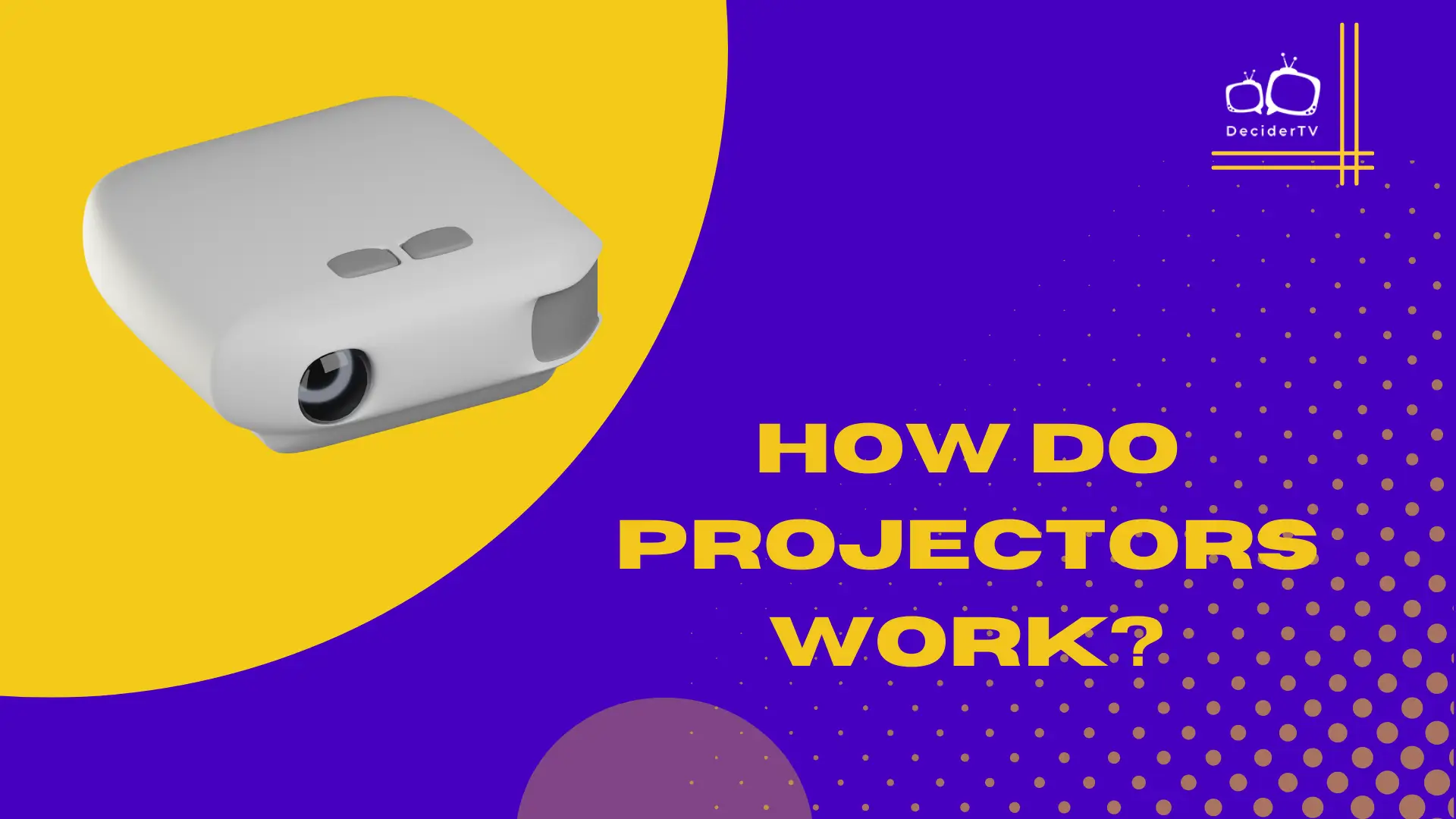Projectors have transformed the way you experience media, bringing cinema-scale images to your living room, boardroom, or classroom with relative ease. At its core, a projector’s job is to convert a small image into a larger visual display by shining light through a lens system. Understanding how do projectors work can help you make an informed decision when selecting the perfect model for your needs, whether for professional presentations or personal entertainment.
Various technologies power today’s projectors, including liquid crystal display (LCD), digital light processing (DLP), and liquid crystal on silicon (LCoS). Each of these technologies employs a unique method to produce an image. For instance, LCD projectors utilize a bright light source to transmit light through three primary-color panels, which is then combined to create the final image projected onto the screen. On the other hand, DLP projectors rely on a chip made of thousands of tiny mirrors, each mirror representing a single pixel. This technology reflects light into a color wheel to produce the colorful images you see.
Ease of maintenance, image quality, and the device’s inherent pros and cons depend largely on the technology employed. To choose the most suitable projector for your situation, consider factors like the environment where it will be used, the level of detail required in the images, and how portable the projector needs to be. As each type of projector offers a different set of strengths, understanding these finer points can lead to a more enjoyable viewing experience.
How do Projectors Work?
Fundamentals of Projection

In comprehending how projectors create visible images, it’s essential to grasp the interplay between light manipulation and technological mechanisms.
Light and Optics Basics
Your basic understanding of how do projectors work starts with light and optics. The core principle of projection involves controlling a light source and manipulating it through lenses and mirrors. Light is directed through a small transparent lens, which effectively magnifies the image, much like a slide projector amplifies light through a slide to project an image onto a screen or surface.
Types of Projector Technology
When discussing projector technology, you’ll encounter mainly two types: LCD (Liquid Crystal Display) and DLP (Digital Light Processing). LCD projectors use a white light source that passes through three panels made of glass and liquid crystal, splitting the light into red, green, and blue. On the other hand, DLP projectors utilize a chip made of tiny micro-mirrors and a spinning color wheel to reflect light into an image. Each technology offers distinct advantages in color saturation, image clarity, and operational aspects.
Main Components of a Projector

When you are using a projector, three main components work collectively to create the image you see: the light source, image source, and projection lens. Each plays a vital role in ensuring that the projected image is bright, clear, and correctly displayed on the screen.
Light Source
The light source is fundamental in any projector as it provides the necessary illumination. Modern projectors typically use one of three types of light sources: LED, LCD, or DLP lamps. LED lights are known for their longevity and energy efficiency. LCD and DLP lamps, while differing in technology, both project bright images suitable for various conditions.
Image Source
Your projector’s image source is responsible for generating the content that is displayed. This can be a digital signal from a computer, Blu-ray player, or media streamer. The technology the projector uses to create the image from this source includes liquid crystal display (LCD), digital light processing (DLP), or liquid crystal on silicon (LCoS) panels.
Projection Lens
The projection lens takes the light and image produced by the projector and magnifies it onto a surface. It is essential for focusing the image and adjusting the size of the projection. The quality of the lens affects the sharpness and clarity of the final image, making it a critical component of the projector system.
Projection Technologies Explained
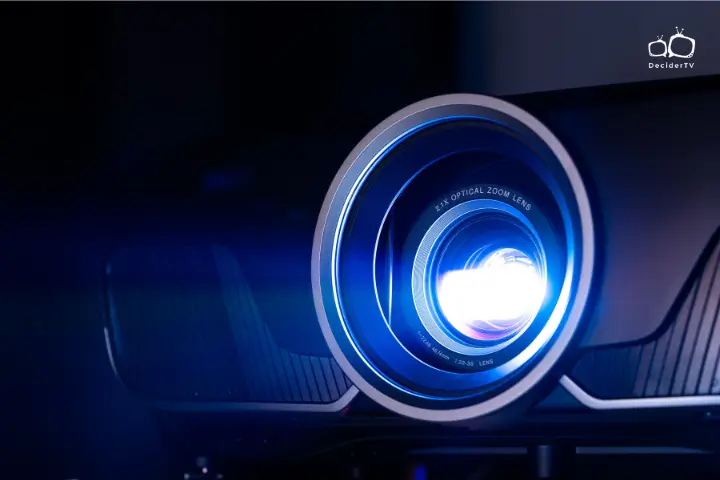
In the realm of projection technology, you will encounter various projector types, each harnessing different methodologies to display images. Understanding these differences is essential for selecting the right projector for your needs.
DLP Projectors
Digital Light Processing (DLP) projectors use micro-mirrors to reflect light through a spinning color wheel and onto your screen. With their “chip” technology, DLP projectors provide sharp images and are known for their smooth video performance. They’re a common choice for home theaters and portable projectors.
LCD Projectors
Liquid Crystal Display (LCD) projectors pass light through liquid crystal panels to create individual colors which combine to form the projected image. These projectors are favored for their brightness and color saturation, making them suitable for presentations in lit rooms.
LED Projectors
Instead of traditional lamps, Light Emitting Diode (LED) projectors use red, green, and blue LEDs to produce light for image projection. They are compact and offer long-lasting light sources, which translates to lower maintenance costs. LEDs also generate less heat and have a wider color gamut.
Laser Projectors
Laser projectors stand out for their exceptional brightness and longevity, with light sources that can last up to 20,000 hours. They utilize lasers to create the image, offering superior color accuracy and contrast. Laser projectors are particularly effective in large venues and for prolonged usage.
Image Quality Factors

In evaluating projectors, you’ll find that image quality is influenced by several core factors such as resolution, brightness, contrast, and color reproduction. Understanding these elements is essential for gauging how images will appear from your device.
Resolution
Resolution is the measure of pixel count in an image, typically represented as width x height. The higher the resolution, the more pixels, and hence more detail your image contains. For instance, a Full HD projector has a resolution of 1920×1080 pixels, while a 4K Ultra HD projector boasts a higher resolution of 3840×2160 pixels, providing sharper and more defined visuals.
Brightness and Contrast
The brightness of a projector, measured in lumens, determines how much light is emitted from the device. Generally, a brighter projector can handle ambient light better and is suitable for larger rooms or spaces with higher levels of natural light. Contrast ratio, on the other hand, is the difference in light intensity between the brightest white and the darkest black a projector can produce. High contrast ratios result in deeper blacks and more visually striking images.
Color Reproduction
Color reproduction refers to a projector’s ability to accurately display colors. This quality is crucial for a vibrant and realistic image. Technology such as LCD or LCoS (liquid crystal on silicon) can affect color quality, with some systems offering better saturation and hue accuracy than others. For true-to-life picture quality, the projector should cover a wide color spectrum and maintain color fidelity.
Advanced Features and Considerations

When choosing a projector, advanced features can greatly enhance your viewing experience. Consider how these capabilities align with your needs.
Connectivity Options
Your projector should cater to various input sources. Modern devices often include HDMI, USB, and sometimes even Wi-Fi or Bluetooth capabilities, allowing seamless connection with computers, gaming consoles, and mobile devices.
Keystone Correction and Lens Shift
To achieve a perfectly aligned image, projectors may offer keystone correction to rectify any distortion. More advanced units feature lens shift functionality, providing greater flexibility in projector placement without compromising image quality.
3D Projection Capability
If you’re interested in immersive visuals, check for 3D support. This requires the projector to process 3D signals from compatible devices and often necessitates additional accessories such as 3D glasses.
Portability and Installation Issues
Consider the projector’s weight and size — especially if you plan to move it often. Installation may involve ceiling mounts or adjustable feet for optimal stability and image positioning, factors critical to setup in various environments.
Frequently Asked Questions
What are the steps involved in setting up a projector for use with a phone?
To use a projector with your phone, first ensure that your projector supports phone connectivity, either through wired connections like HDMI or wireless technologies such as Bluetooth or Wi-Fi. Connect your phone using the appropriate method, select the correct input source on your projector, and adjust the focus and alignment for a clear image.
Can a projector be used as a replacement for a traditional television set?
Yes, a projector can replace a traditional television set, offering a large display for movies, shows, and gaming. Ensure your room can accommodate a projector with controlled lighting and sufficient space for a screen to experience high-quality images.
What are the physics principles behind projector technology?
Projector technology primarily relies on the principles of optics and light. Lenses focus and magnify light beams, which then project images onto a surface. Light from a source travels through various optical components to display a clear and enlarged version of the original image.
Can you explain the pathway of light in a projector using a diagram?
I’m unable to provide a diagram, but I can describe the pathway: light from a source inside the projector passes through a series of lenses and mirrors, through the imaging panel which contains the actual image to be projected, and finally out through the main lens to display on the projection surface.
In what ways do digital and LED projectors differ in their operating mechanisms?
Digital projectors, such as LCD projectors, use a bright lamp that passes light through liquid crystal displays to create the image. On the other hand, LED projectors employ light-emitting diodes as a source of light, which often results in a lower power consumption, longer lifespan, and smaller size, but they may not be as bright as traditional digital projectors.
What components are necessary for a functional projector setup?
A functional projector setup requires a projector unit with a light source, an imaging panel, and a lens system to focus and project the image. Additionally, a power source, connection cables or wireless connectivity options for input devices, and a suitable projection surface or screen are essential for a complete setup.
Related Posts:
- How to Build a Home Theater System
- How Much Are Old Movie Projectors Worth
- What Type of Projectors Are Used in Movie Theaters
- How Much Do Movie Theater Projectors Cost
- Best Projectors For Home Theater
- 4K Projectors For Home Theater
- Affordable Projectors For Home Theater
- Best Projectors for Home Theater Under $500
- Best Projectors for Home Theater Under $1000
- LCD vs DLP Projectors For Home Theater
- Best Short Throw Projectors
- Best Projectors For Outdoor Movies