Bose has long been a leader in the world of audio technology, and their latest offering, the Bose QC Earbuds II, is no exception. These true wireless earbuds boast an impressive array of features, including advanced noise cancellation, personalized sound, and a comfortable, secure fit.
The Importance of High-Quality

True Wireless Earbuds In today’s fast-paced, digital world, having a reliable and high-quality pair of true wireless earbuds is essential for many people. Whether you’re commuting, working, exercising, or simply enjoying your favorite audio content, a great pair of earbuds can make all the difference in your listening experience.
What Sets the Bose QC Earbuds II Apart?

The Bose QC Earbuds II stand out from the competition thanks to their cutting-edge technologies and premium features. From their unrivaled noise cancellation capabilities to their personalized sound experience, these earbuds offer a level of performance that is hard to match.
In this comprehensive review, we’ll take a closer look at the Bose QC Earbuds II, examining their specifications, pros, cons, and overall performance to help you determine if they’re the right choice for your audio needs.
Features and Specifications
Unparalleled Noise Cancellation
One of the standout features of the Bose QC Earbuds II is their industry-leading noise cancellation technology. Utilizing Bose’s proprietary ActiveSense technology, these earbuds continuously adapt to your environment, providing the optimal level of noise cancellation in any situation. Whether you’re commuting on a noisy train, working in a bustling office, or trying to focus in a coffee shop, the Bose QC Earbuds II will effectively block out unwanted background noise, allowing you to immerse yourself in your audio content.
How ActiveSense Technology Works

ActiveSense technology uses a combination of internal and external microphones to constantly monitor your surroundings. The earbuds then adjust the level of noise cancellation in real-time based on the ambient noise levels, ensuring that you always have the most effective noise cancellation for your current environment.
The Benefits of Advanced Noise Cancellation
With the Bose QC Earbuds II is advanced noise cancellation capabilities, you can:
Personalized Sound Experience
Another impressive aspect of the QuietComfort Earbuds II is their ability to deliver a personalized sound experience. Bose’s CustomTune technology automatically optimizes the audio performance based on your unique ear shape and size, ensuring that you receive the best possible sound tailored specifically to your ears. This innovative feature sets the QuietComfort Earbuds II apart from many of their competitors, providing a listening experience that is truly customized to your individual needs.
How CustomTune Technology Works

When you first set up your Bose QC Earbuds II, the Bose Music app will guide you through a simple process to calibrate the earbuds to your ears. The app plays a series of tones and measures how your ears respond to these sounds. Using this information, CustomTune technology creates a personalized audio profile that optimizes the sound performance for your unique ear anatomy.
The Benefits of Personalized Sound
With the QuietComfort Earbuds II’s CustomTune technology, you can expect:
Comfortable and Secure Fit
Comfort and fit are crucial factors when it comes to true wireless earbuds, and the Bose QC Earbuds II excel in this area. The earbuds come with a variety of ear tips and stability bands, allowing you to find the perfect combination for your ears. This ensures a comfortable, secure fit that stays in place even during physical activities like workouts or running. The lightweight design of the earbuds also contributes to their overall comfort, making them suitable for extended listening sessions without causing fatigue or discomfort.
Finding the Perfect Fit To ensure the best possible fit, Bose includes three sizes of ear tips (small, medium, and large) and three sizes of stability bands (small, medium, and large) with the QuietComfort Earbuds II. Experimenting with different combinations of ear tips and stability bands will help you find the most comfortable and secure fit for your ears.
The Importance of a Proper Fit
A proper fit is essential for achieving optimal noise cancellation, sound quality, and comfort with the Bose QC Earbuds II. When the earbuds fit correctly, they create a seal in your ear canal that helps block out external noise and prevents sound leakage. This seal also ensures that the sound from the earbuds is directed into your ear canal, providing a more immersive and high-quality audio experience.
Battery Life and Charging
The Bose QC Earbuds II offer a respectable battery life, with up to 6 hours of playback on a single charge. The included charging case provides an additional 24 hours of battery life, giving you a total of up to 30 hours of listening time before needing to recharge the case. The earbuds also support quick charging, with a 20-minute charge providing up to 2 hours of playback.
Charging the Earbuds and Case

To charge the earbuds, simply place them in the charging case. The case itself can be charged using the included USB-C cable, which can be connected to a computer, wall adapter, or power bank. LED indicators on the earbuds and case display the current battery level, making it easy to keep track of when you need to recharge.
The Convenience of Wireless Charging
In addition to wired charging via USB-C, the Bose QC Earbuds II’s charging case also supports wireless charging. This allows you to easily charge the case by placing it on a Qi-compatible wireless charging pad, adding an extra layer of convenience to your charging routine.
Intuitive Touch Controls
The QuietComfort Earbuds II feature intuitive touch controls, allowing you to easily manage your audio playback, noise cancellation modes, and voice assistant activation without needing to reach for your smartphone. The touch-sensitive surface on each earbud responds to various tap and swipe gestures, providing a seamless and efficient way to control your audio experience.
Pros and Cons
Pros
- Industry-leading noise cancellation with ActiveSense technology
- Personalized sound experience with CustomTune technology
- Comfortable and secure fit with multiple ear tip and stability band options
- Respectable battery life with quick charging support
- Intuitive touch controls with customization options
- Seamless compatibility with the Bose Music app
- Multipoint connectivity for easy switching between devices
- IPX4 water resistance for protection against sweat and light rain
Cons
- Relatively high price point compared to some competitors
- Limited audio codec support (SBC and AAC only)
- No aptX or LDAC support for higher-quality Bluetooth audio
- Touch controls may require some adjustment for users accustomed to physical buttons
- Larger and heavier than some other true wireless earbuds on the market
Customizable Touch Controls
Using the Bose Music app, you can customize the touch controls on the QuietComfort Earbuds II to suit your preferences. This allows you to assign specific functions to different tap and swipe gestures, such as play/pause, track skipping, volume control, and noise cancellation mode switching.
The Benefits of Touch Controls The touch controls on the Bose QuietComfort Earbuds II offer several advantages, including:
Compatibility and App Support
The Bose QuietComfort Earbuds II are compatible with both iOS and Android devices, and they can be easily paired via Bluetooth. The earbuds also work seamlessly with the Bose Music app, which provides access to additional features, customization options, and firmware updates.
The Bose Music App
The Bose Music app is an essential companion to the QuietComfort Earbuds II, offering a range of features and settings that enhance your overall experience. With the app, you can:
Multipoint Connectivity
The Bose QuietComfort Earbuds II support multipoint connectivity, allowing you to connect the earbuds to two Bluetooth devices simultaneously. This feature is particularly useful for users who frequently switch between devices, such as a smartphone and a laptop, as it eliminates the need to manually disconnect and reconnect the earbuds each time you want to change the audio source.
Product Specifications

- Active Noise Cancelling
- Comfortability
- Keep Listening
- Wireless & Easy To Use
- Long Lasting Battery
- Advanced Bluetooth Technology
Conclusion
The Bose QuietComfort Earbuds II are a top-tier choice for anyone seeking the best in noise cancellation, personalized sound, and overall audio quality in a true wireless earbud format. With their advanced ActiveSense and CustomTune technologies, comfortable fit, and intuitive touch controls, these earbuds offer a premium listening experience that sets them apart from the competition.
While the QuietComfort Earbuds II may come with a higher price tag and a few minor drawbacks, their exceptional performance and feature set more than justify the investment for discerning audio enthusiasts and professionals alike. If you’re looking for a pair of true wireless earbuds that deliver uncompromising noise cancellation, customized sound, and all-day comfort, the Bose QuietComfort Earbuds II are a compelling choice that should be at the top of your list.
Frequently Asked Questions
How do I pair the Bose QuietComfort Earbuds II with my device?
To pair the earbuds, first make sure they are in the charging case and the case is open. Then, press and hold the Bluetooth button on the case until the LED light on the front of the case slowly pulses blue. Next, go to the Bluetooth settings on your device and select “Bose QuietComfort Earbuds II” from the list of available devices.
How long does the battery last on a single charge?
The Bose QuietComfort Earbuds II offer up to 6 hours of playback on a single charge. The charging case provides an additional 24 hours of battery life, giving you a total of up to 30 hours of listening time before needing to recharge the case.
Can I use the earbuds for phone calls?
Yes, the Bose QuietComfort Earbuds II have built-in microphones that allow you to make and receive phone calls. The earbuds also feature noise cancellation technology that helps to reduce background noise during calls.
Are the earbuds water-resistant?
Yes, the Bose QuietComfort Earbuds II have an IPX4 water resistance rating, which means they are protected against sweat and light rain. However, they are not designed for use in water or during swimming.
Can I customize the touch controls on the earbuds?
Yes, using the Bose Music app, you can customize the touch controls on the QuietComfort Earbuds II to suit your preferences. You can assign specific functions to different tap and swipe gestures, such as play/pause, track skipping, volume control, and noise cancellation mode switching.
How do I activate the voice assistant on the earbuds?
To activate your device’s voice assistant (e.g., Siri or Google Assistant) using the Bose QuietComfort Earbuds II, simply press and hold the touch surface on either earbud for 1 second. You can then speak your command or query, and the voice assistant will respond accordingly.
Can I connect the earbuds to multiple devices simultaneously?
Yes, the Bose QuietComfort Earbuds II support multipoint connectivity, allowing you to connect the earbuds to two Bluetooth devices simultaneously. This feature makes it easy to switch between devices, such as a smartphone and a laptop, without needing to manually disconnect and reconnect the earbuds each time.
How do I update the firmware on the earbuds?
To update the firmware on your Bose QuietComfort Earbuds II, make sure the earbuds are connected to your device and the Bose Music app is open. If an update is available, the app will prompt you to install it. Simply follow the on-screen instructions to complete the firmware update process.
What audio codecs do the earbuds support?
The Bose QuietComfort Earbuds II support SBC and AAC audio codecs. They do not support higher-quality Bluetooth codecs like aptX or LDAC.
Can I use the earbuds independently of each other?
Yes, you can use either earbud independently for audio playback or phone calls. This feature is useful in situations where you need to be more aware of your surroundings or prefer to use only one earbud at a time.
You may also Read:
- Best headphones of 2024
- Best on ear headphones
- Best Over-ear headphones
- Best Skullcandy Headphones
- Best JBL Headphones
- Best In-Ear Headphones
- Best Wireless Headphones
- Best Headphones For Motorcycle Helmet
- Best Noise-Cancelling Headphones
- Best Studio Headphones 2024
- Best Bluetooth Headphones
- Best Gaming Headphones